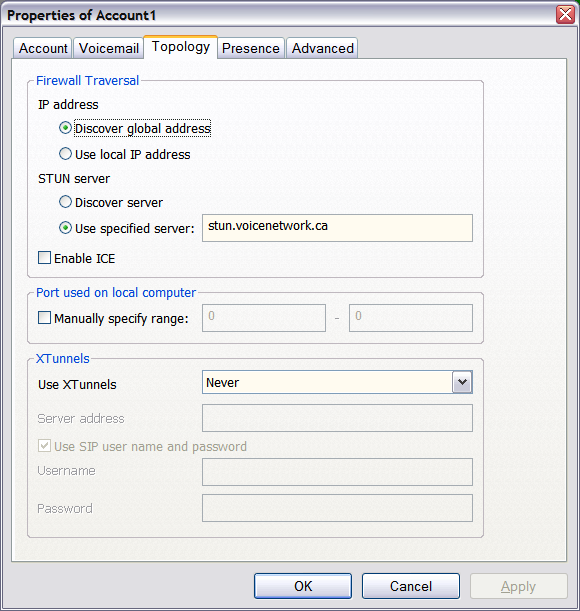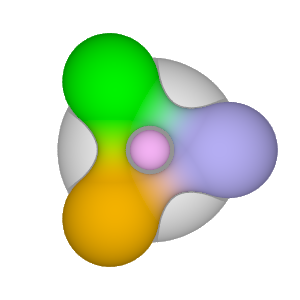Internet Telephony Setup Guide
See VoIP Internet Telephone Service for a description on telephone calls over the Internet. Here is a description of how to set up Internet Telephony on your computer.
- A broadband Internet connection is required.
- Sign up with a VoIP provider.
- Install a softphone on your computer.
- A headset with microphone is required.
There are many VoIP Internet Telephony providers, softphones and IP phones for your choosing. Search the web for your selection.
Here are the setup instructions involving Voice Network Inc and X-Lite softphone from CounterPath Corporation.
... Voice Network Inc ...
Sign up at Voice Network Inc to obtain your account and arrange for your DID number. They have videos to show you how to configure the service. They provide phone and email support.
Set up your DID using the List DID page:
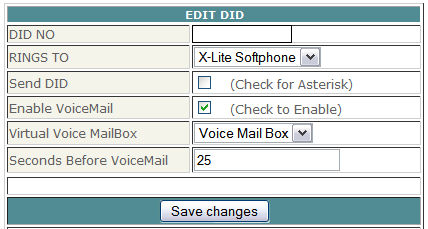
Enter your DID NO provided to you by VNI.
Set up your voicemail using the Virtual Voice mail page:
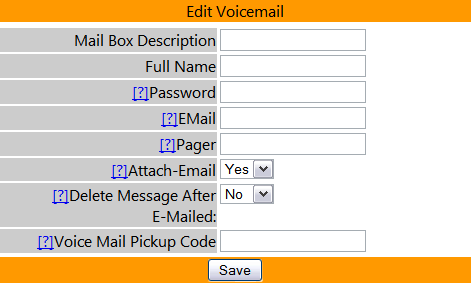
Enter your desired information.
Set up your peering device using the Peers page:
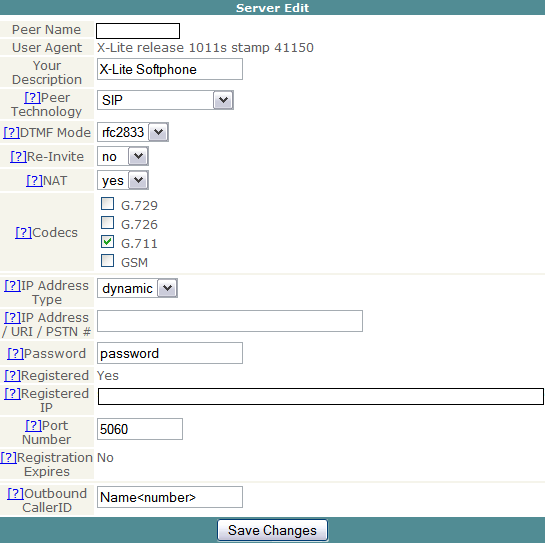
Enter your Peer Name provided to you by VNI.
Enter your Password.
Choose and enter your Outbound CallerID.
... X-Lite Softphone ...
Download the X-Lite softphone to your computer and install it.
Set up your X-Lite Account:
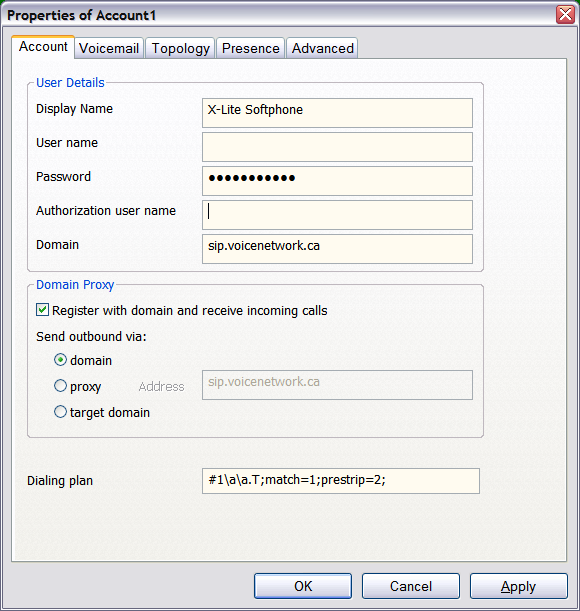
Enter User name and Authorization user name to be the same as the Peer name provided to you by VNI.
Set up the X-Lite Topology: